
- Go to Pages > All pages.
- Click "Edit with UX Builder" under Homepage.
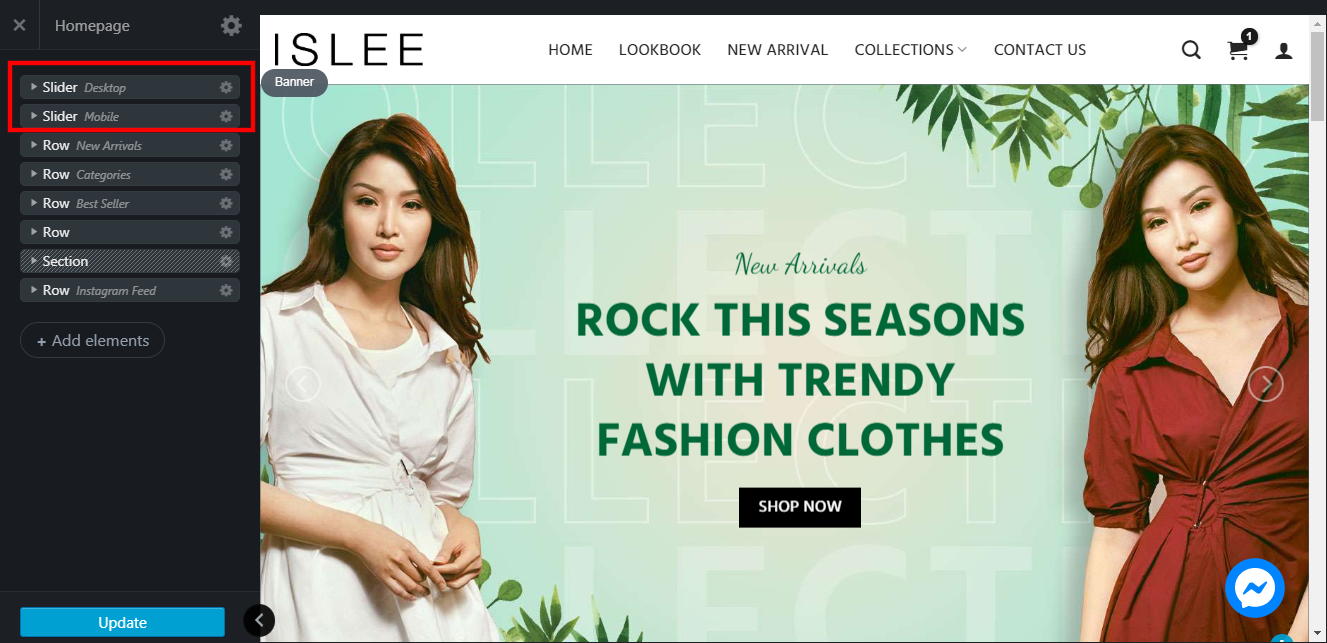
- Click on "Slider".

- Right-click on the setting icon of Banner title > click "Options".
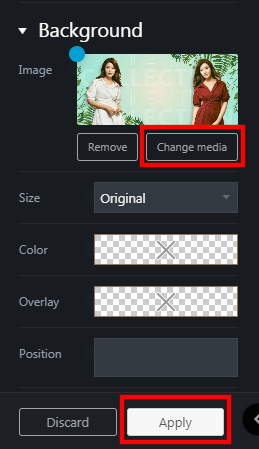
- Click on "Change Media" and replace it with your latest image.
- Click "Apply" once done.

- Click on the arrow down to check other detail attached to the banner.
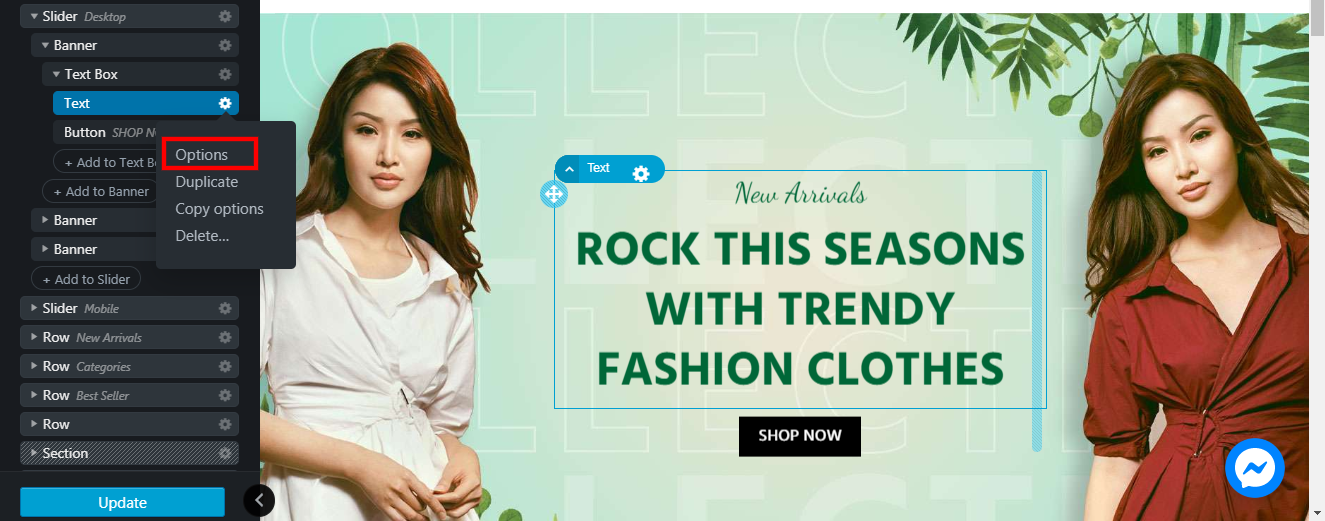
- Click on "Options" to change the text.
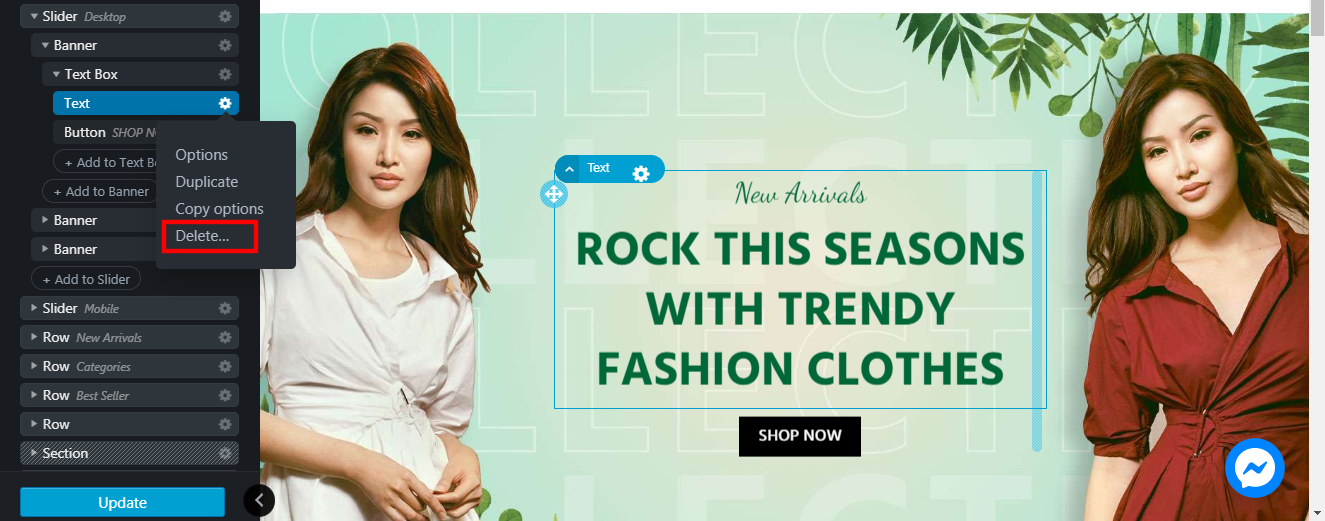
- Click on "Delete" if it is not applicable anymore.

- Click "Update" to save your changes and published the latest content to the front-end.
Was this article helpful?
That’s Great!
Thank you for your feedback
Sorry! We couldn't be helpful
Thank you for your feedback
Feedback sent
We appreciate your effort and will try to fix the article